Submitted by steveking on Sat, 2007-11-17 16:19.
The CommitMonitor is a small tool to monitor Subversion repositories for new commits. It has a very small memory footprint and resides in the system tray.
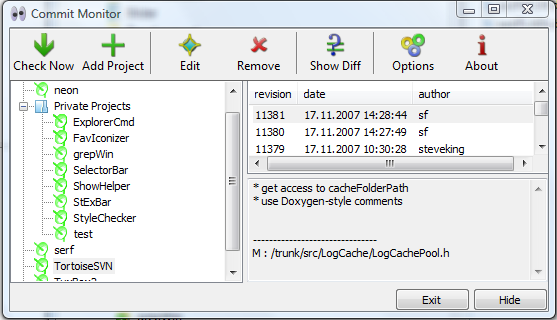
In case you have multiple repositories under an SVNParentPath with the SVNListParentPath directive activated in Apache, the CommitMonitor can monitor these URLs too, as you can see in the screenshot above: the "Private Projects" is shown as a folder, which means this is an URL to an SVNParentPath URL. The new commits are shown on the top right of the main dialog, while the commit log message is shown at the bottom right. A doublelick on any revision in the top right view will fetch the diff for that revision as a unified diff so you can further inspect the commit. Of course, you can configure the time interval the CommitMonitor should check your repositories for new commits:
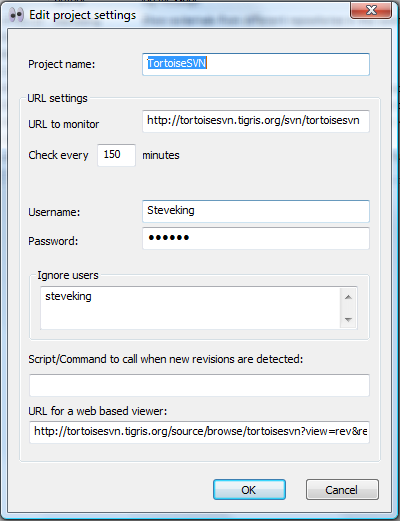
Just make sure in case you want to monitor a public open source repository to set the check interval not too small - you don't want to hammer those repositories! Once CommitMonitor has found new commits to one or more of the repositories you monitor, it shows a notification popup, and the system tray icon changes the 'eyes' from black to red. And if you have the system tray animation enabled in the Options dialog, the eyes will also move around until you open the CommitMonitor main dialog (by doubleclicking on the system tray icon) and read the commits.
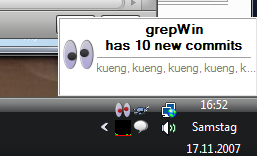
As already mentioned, the CommitMonitor resides in your system tray (if so required). Tools which do that should use as less resources as possible, and that's what the CommitMonitor tries to do. As you can see in the screenshot below, when the program is idle (i.e., not currently connecting to a repository and downloading information) it only uses about 1MB of RAM. Of course, it uses more (about 15MB RAM) while it accesses the repositories.
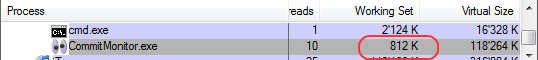
Go to the download page.
The CommitMonitor is a small tool to monitor Subversion repositories for new commits. It has a very small memory footprint and resides in the system tray.
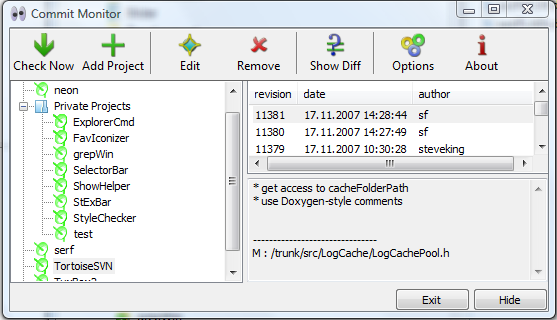
In case you have multiple repositories under an SVNParentPath with the SVNListParentPath directive activated in Apache, the CommitMonitor can monitor these URLs too, as you can see in the screenshot above: the "Private Projects" is shown as a folder, which means this is an URL to an SVNParentPath URL. The new commits are shown on the top right of the main dialog, while the commit log message is shown at the bottom right. A doublelick on any revision in the top right view will fetch the diff for that revision as a unified diff so you can further inspect the commit. Of course, you can configure the time interval the CommitMonitor should check your repositories for new commits:
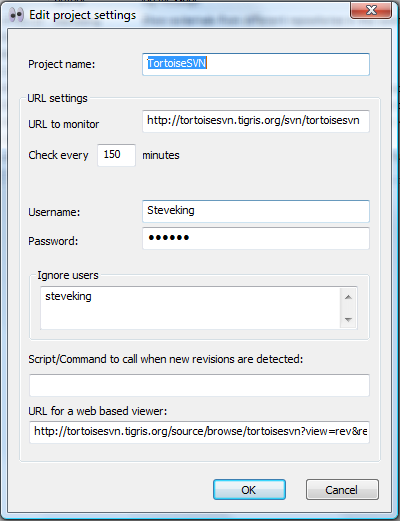
Just make sure in case you want to monitor a public open source repository to set the check interval not too small - you don't want to hammer those repositories! Once CommitMonitor has found new commits to one or more of the repositories you monitor, it shows a notification popup, and the system tray icon changes the 'eyes' from black to red. And if you have the system tray animation enabled in the Options dialog, the eyes will also move around until you open the CommitMonitor main dialog (by doubleclicking on the system tray icon) and read the commits.
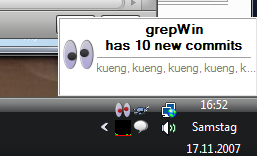
As already mentioned, the CommitMonitor resides in your system tray (if so required). Tools which do that should use as less resources as possible, and that's what the CommitMonitor tries to do. As you can see in the screenshot below, when the program is idle (i.e., not currently connecting to a repository and downloading information) it only uses about 1MB of RAM. Of course, it uses more (about 15MB RAM) while it accesses the repositories.
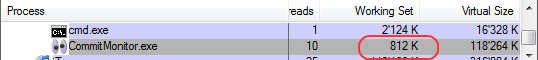
Go to the download page.
현재평점 



 0 (평가자 수 : 0)
0 (평가자 수 : 0)

여기에서 행복한 시간 되십시오.
최근 수정일 : 2009-01-21 15:19:42 - 백성찬(白星燦)