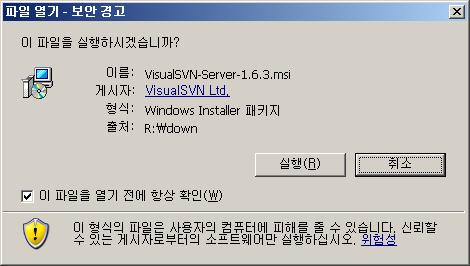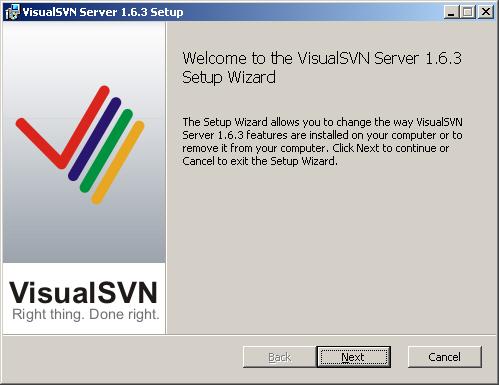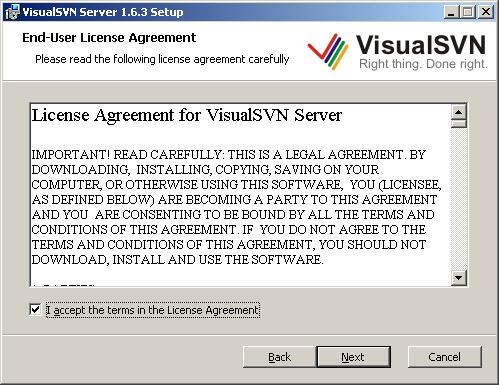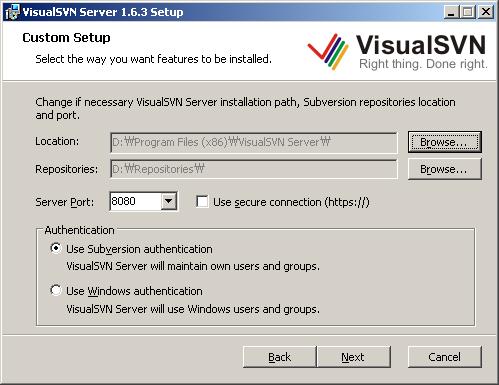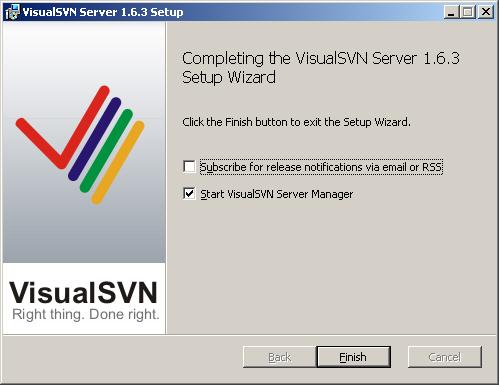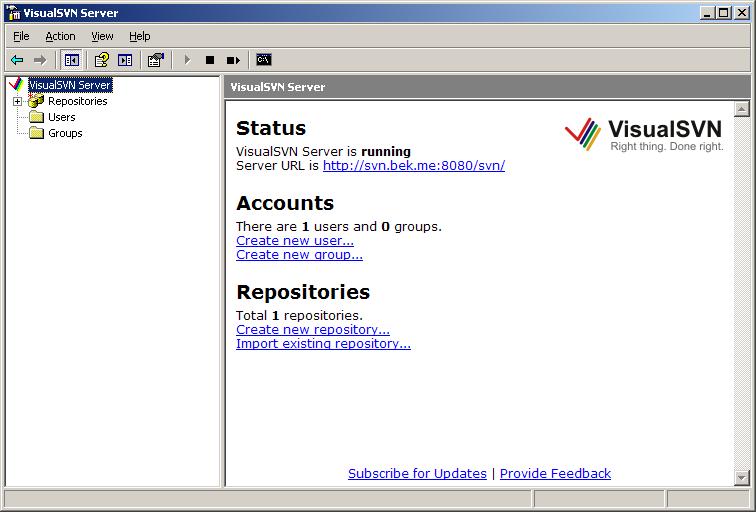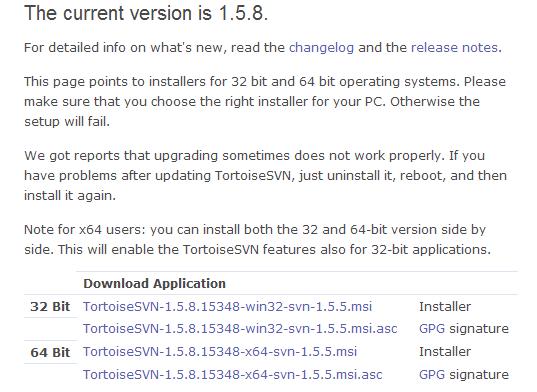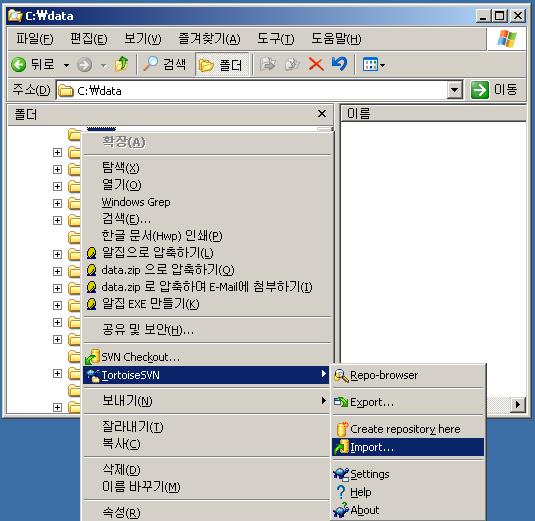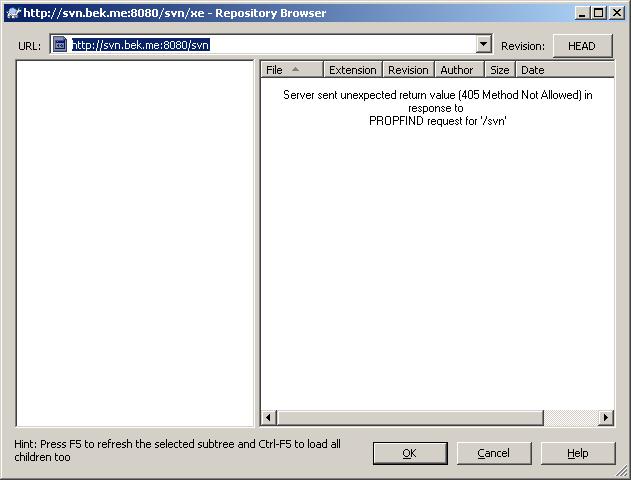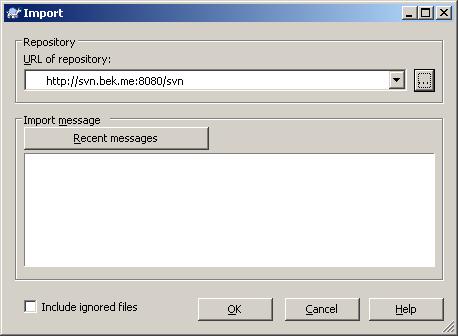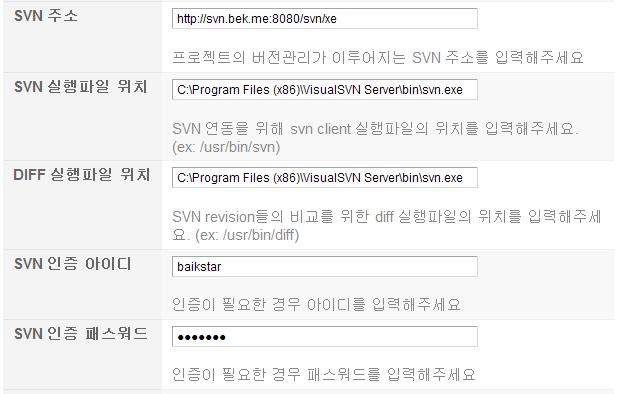처음 작성한 언어 : 한국어 
글 작성한 곳 : 
1. VisualSVN Server 다운로드
http://subversion.tigris.org/getting.html#windows
에서 VisualSVN Server을 다운 받는다.
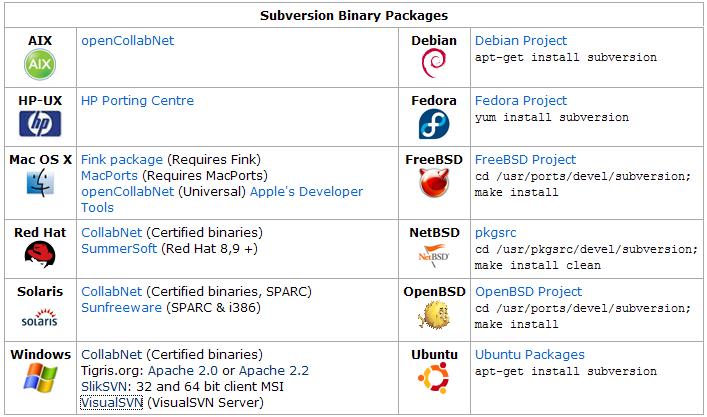
http://subversion.tigris.org/getting.html#windows
에서 VisualSVN Server을 다운 받는다.
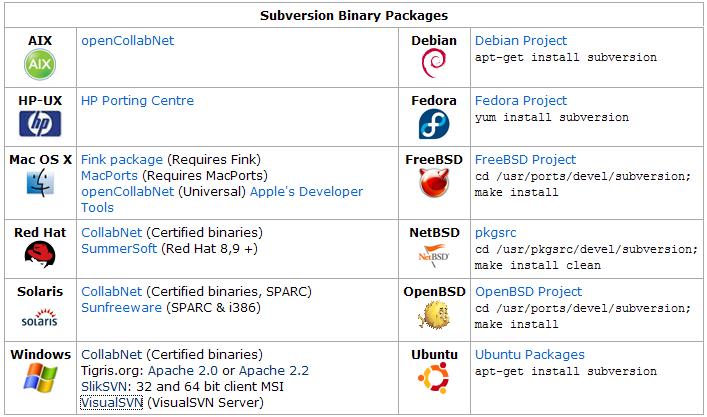
The current version of VisualSVN Server is built against Subversion 1.5.5 libraries.
System Requirements
Operating Systems- Windows® XP
- Windows 2003 Server
- Microsoft® Windows Vista®
- Windows 2008 Server
- Pentium 500MHz or greater
- 128 MB RAM or greater
- 30 MB hard drive space
2. 설치하기
여기서 아래 부분을 설정하여 준다.
Status
VisualSVN Server is running
Server URL is http://svn.bek.me:8080/svn/
Accounts
There are 1 users and 0 groups.
Create new user...
Create new group...
3. TortoiseSVN downloads
http://tortoisesvn.net/downloads
설치에 별 어려움이 없으므로 각자 설치하면 된다.
4. Data Import
5. Setup issuetracker of XE
주의 할 점은 SVN 실행파일 위치를 적을 때 실행파일명 까지 적어주어야 한다.
- VisualSVN-Server-1.6.3.msi (3.50MB)(3)
- TortoiseSVN-1.5.8.15348-win32-svn-1.5.5.msi (17.86MB)(2)
- TortoiseSVN-1.5.8.15348-x64-svn-1.5.5.msi (16.10MB)(1)
- svn1.JPG (64.4KB)(1)
- svn2.JPG (24.4KB)(0)
- svn3.JPG (27.4KB)(0)
- svn4.JPG (53.1KB)(0)
- svn5.JPG (36.6KB)(0)
- svn6.JPG (21.5KB)(0)
- svn7.JPG (26.3KB)(0)
- svn8.JPG (51.2KB)(0)
- svn9.JPG (43.0KB)(0)
- svn10.JPG (51.1KB)(0)
- svn11.JPG (33.1KB)(0)
- svn12.JPG (21.3KB)(0)
- svn13.JPG (31.8KB)(0)
- svn14.JPG (60.4KB)(0)
- svn15.JPG (34.7KB)(0)
최근 수정일 : 2009-03-05 19:05:23 - 백성찬(白星燦)